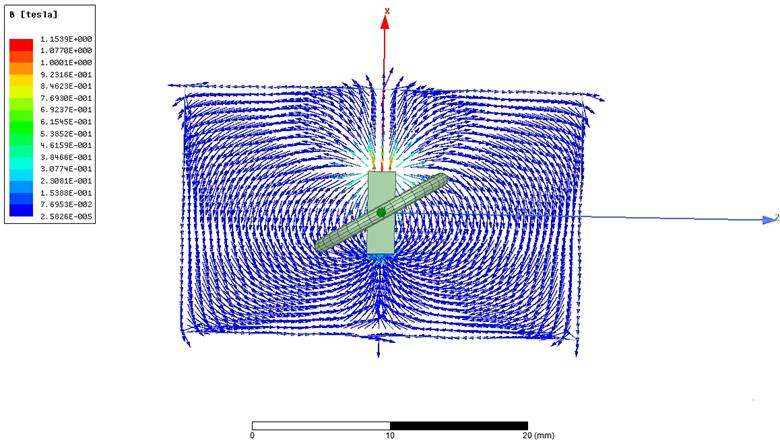Magnetic Field Simulation
1. Problem Description
For example: There is a copper wire coil (constant 100A), and a core and armature made of steel_1008 material. Model dimensions: the coil has an outer diameter of 16mm, an inner diameter of 13mm, and a length of 40mm; the core has a total height of 60mm, a total length of 100mm, and a cross-sectional area of 15*20mm; the armature dimensions are 120*40*10mm. The task is to calculate the electromagnetic force acting on the armature.
2. Modeling
3. Material Definition
Select "copper" from Maxwell's built-in material library as the material for the coil, and "steel_1008" as the material for both the core and the armature.
4. Excitation Loading and Settings
4.1 Excitation Loading
4.2 Electromagnetic Force Settings
Choose "Parameters" and load the electromagnetic force parameters, setting the type to "Virtual" (calculate electromagnetic force using the principle of virtual work).
4.3 Solution Settings
Set the maximum number of iterations to 20 steps and the energy error to 1%.
4.4 Optimization Parameter Scan Solution Definition
5. Solution
View the solution status in the "Solutions" window.
6. Post-processing Results
6.1 Review the electromagnetic force results
7. Provide Reasonable
Suggestions, Prototype Testing After Optimization
Free Estimation
Request A Quote
If you need customized permanent magnet and assemblies, please do not hesitate to contact us for further details.